How to Activate Enterprise Activation on a Blackberry Torch 9800.
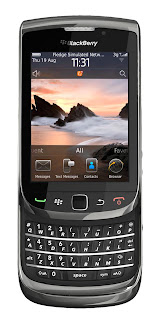 For some reason, RIM decided that they would change the Enterprise Activation location (even though its been in the same place for years). First thing I tried to do was go to Settings --> Options --> Advanced Options... but alas, this no longer exists.
For some reason, RIM decided that they would change the Enterprise Activation location (even though its been in the same place for years). First thing I tried to do was go to Settings --> Options --> Advanced Options... but alas, this no longer exists.Here is where you go to set up Enterprise Activation on the Blackberry Torch.
First Click Setup on the Home screen.
Then click Email Accounts.
Then enter in your email address and enterprise activation password to continue.
Click activate to begin the activation!
Troubleshooting
If you do not see the Enterprise Activation icon, first make sure that you are able to browse the internet. Also if you have just powered on your phone for the first time it may take a minute or two for all the services to become available. If you still do not see the Enterprise Activation icon try removing the battery for 10 seconds, let the phone power back up and then try again. If this still does not work, you may need to call customer service and have them double check that you have a data plan which supports corporate email (BES). A comparison of AT&T's data plans can be found on their web site at the following location:
http://www.wireless.att.com/businesscenter/en_US/pdf/business-center-update-comparison-chart-with-changes-06092010_updated.pdf
http://www.wireless.att.com/businesscenter/en_US/pdf/business-center-update-comparison-chart-with-changes-06092010_updated.pdf



Excellent overview! Definitely a frustrating change by RIM.
ReplyDeleteThank you for the GREAT post!
ReplyDeleteThank you.... Looks like RIM was solving a problem that didn't exist..
ReplyDeleteThanks. Very helpful!
ReplyDeleteAwesome...actually Blackberry moved it a more logical location! Thanks for the post!!! What did we do before the Internet???
ReplyDeletethankyou so much!
ReplyDeletesaved my ass at work today
Before calling your service provider, after you take your battery out and put it back in, go to your mobile network options, hit the menu button, choose diagnostic test, then in the menu choose "run". After you run the diagnostic test, check to see if the Enterprise Activation icon appeared yet. That worked for me.
ReplyDelete---------------------------
ReplyDeleteProfile Browser
---------------------------
Do you want to display the Profile Browser?
---------------------------
Yes No
---------------------------
MINE TOO!!!
THANK YOU for the detailed instructions. You saved me from having to call our "HelpDesk" and spend 30 minutes just to have them tell me the'll call me back with a fix.
ReplyDeletegreat post - thanks so much !
ReplyDeleteThanks to author and also thanks to anonymous comment for diagnostic run tip. Worked for me as well.
ReplyDeletewhere can i get an activation code?
ReplyDeletewhere can i get an activation code ? Help needed
ReplyDeleteYeah, good find, I was dumbfounded a moment ago until I found this.
ReplyDeleteCan someone kindly clarify where to get the activation code?
ReplyDeleteThis comment has been removed by a blog administrator.
ReplyDeleteThanks ! the president of our company was in a rush and i never used blackberry Enterprise Server Express before to day. you saved my ass!!!
ReplyDeleteThe Activation code comes from the people who manage your Blackberry Enterprise Server more than likely your IT department. If you dont know where to get your activation code you should not be setting up Enterprise Activation.
ReplyDeleteThank you so much...no one could help with this issue.
ReplyDelete
ReplyDeleteYou have created not too bad post sir, I will bookmark this page, an obligation of appreciation is all together for information. I truly esteem your own particular position and I will make a point to return here soon.and feel free visit my blog as well.
mayweather vs mcgregor, mcgregor vs mayweather, mayweather vs mcgregor, mayweather vs mcgregor live
OK thanks for this post it's quite informative and I have learned new things.
ReplyDeletebrittanya razavi
hotmail signup process